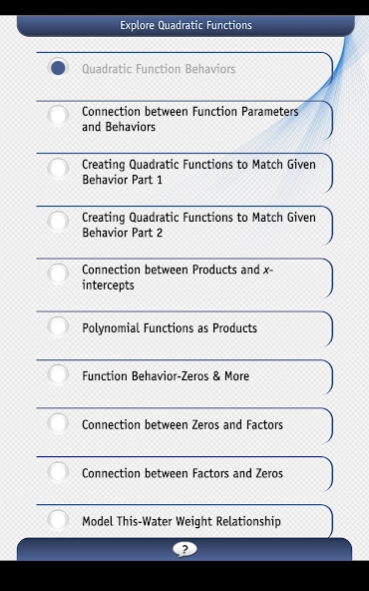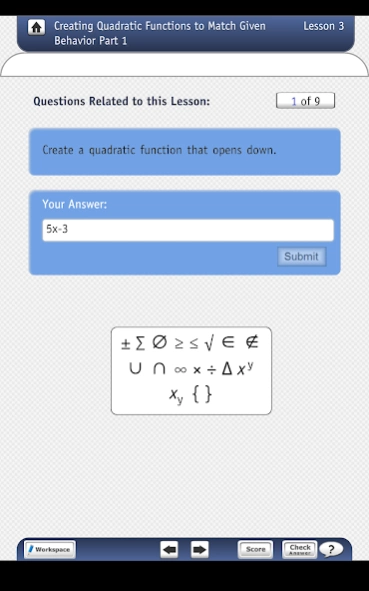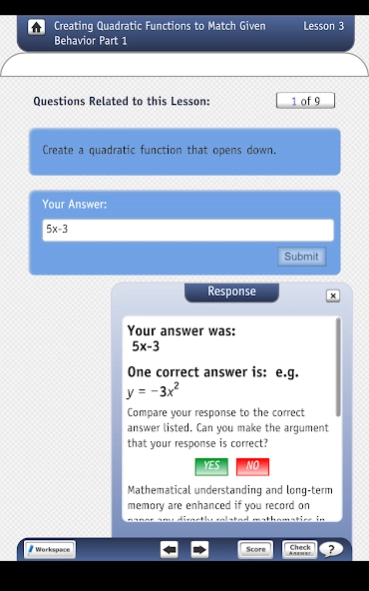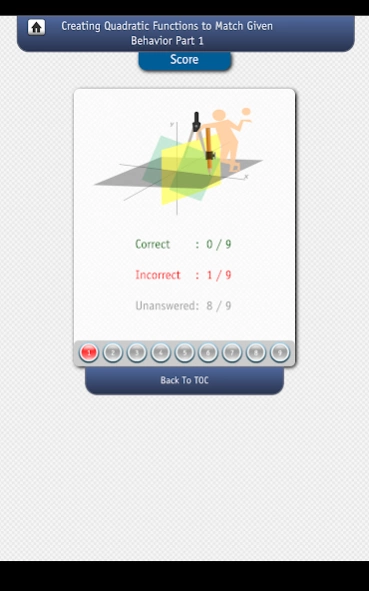Explore Quadratic Functions 3.0
Paid Version
Publisher Description
Explore Quadratic Functions - Explore Quadratic Functions
The "Review in Preparation for College Algebra" series contains four (4) apps and has 39 embedded lessons. Since the primary mode of operation of the brain is pattern generalizing, almost all of the lessons are structured as pattern-building activities. Users are encouraged to generalize the patterns using pencil and paper (so that the brain sees the bigger picture), because when they do, the brain creates a memory of the pattern and it understands the generalized algebra in the lesson. The apps also use function as the underlying theme to teach the included algebra. When users connect new algebraic concepts to existing long-term memories of previously learned algebra, the brain understands the new concept or procedure in the lesson. Function representation and function behaviors connect all of the algebra. Lessons consist of open-ended questions, and when the user answers a question, he/she receives a correct response and verbal praise if correct.
Audience:
High school students in Algebra I or II and college students in remedial algebra courses such as Beginning Algebra, Intermediate Algebra, Algebraic Literacy courses, and freshmen courses preparing students for non-STEM college-level courses. While the lessons are teaching in nature, they also provide a review for course midterm and exams.
Technology Requirements:
The graphing calculator is required and is used to help develop patterns and provide visualizations of the algebra in the lessons. It is crucial as a learning tool because visualizations lead to understanding. In addition, the graphing calculator processes function representations and function behaviors, which are at the core of learning algebra through function.
Features:
- Learn through questioning
- Based on core common algebra curriculum - Formative algebra assessments
- Based on basic brain function
- Immediate feedback
- Correct response after answering questions - Test yourself repeatedly
- Easy navigation
- Score tracking
- Audio response
The Content Author:
The author has 16 years of experience writing questions for college mathematics placement tests, for end- of-year course exams, and for pre-service teacher proficiency tests. See www.redbankpublishing.com for more information about the author.
Explore Quadratic Functions:
1. Quadratic Function Behaviors
2. Connection between Function Parameters and Behavior
3. Creating Quadratic Functions to Match Given Behavior Part 1
4. Creating Quadratic Functions to Match Given Behavior Part 2
5. Connection between Products and x-intercepts
6. Polynomial Functions as Products
7. Function Behavior-Zeros & More
8. Connection between Zeros and Factors
9. Connection between Factors and Zeros
10. Model This-Water Weight Relationship
About Explore Quadratic Functions
Explore Quadratic Functions is a paid app for Android published in the Teaching & Training Tools list of apps, part of Education.
The company that develops Explore Quadratic Functions is Red Bank Publishing. The latest version released by its developer is 3.0.
To install Explore Quadratic Functions on your Android device, just click the green Continue To App button above to start the installation process. The app is listed on our website since 2016-04-01 and was downloaded 3 times. We have already checked if the download link is safe, however for your own protection we recommend that you scan the downloaded app with your antivirus. Your antivirus may detect the Explore Quadratic Functions as malware as malware if the download link to com.redbankpublishing.explorequadraticfunction is broken.
How to install Explore Quadratic Functions on your Android device:
- Click on the Continue To App button on our website. This will redirect you to Google Play.
- Once the Explore Quadratic Functions is shown in the Google Play listing of your Android device, you can start its download and installation. Tap on the Install button located below the search bar and to the right of the app icon.
- A pop-up window with the permissions required by Explore Quadratic Functions will be shown. Click on Accept to continue the process.
- Explore Quadratic Functions will be downloaded onto your device, displaying a progress. Once the download completes, the installation will start and you'll get a notification after the installation is finished.